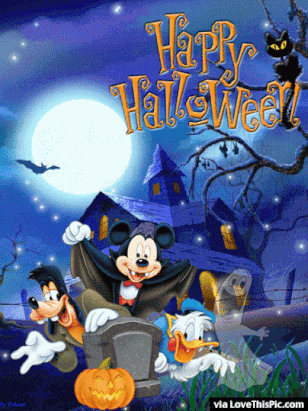October
Week of:
October 5th - October 9th
Y5's - Kdg.
Click on the apple link and practice mouse skills with the Shapes Slides
Play mouse practice games
1st & 2nd Grade
Go to K5 Tech and in the drop down menu do the drop and drag computer parts activity and find the
technology
Pick a typing app and practice typing or in the drop down menu
3rd - 5th Grade
Click on K5Tech Link and complete the word search and the fill in the blank.
Watch the clip on searching the internet.
October 12th - October 16th
Y5's - Kdg.
1. Click on the apple link and practice mouse skills drop and drag with the Color Slides (2nd set on the
page)
2. Play mouse practice games below
1st Grade
1. Watch the clip on "What Do Computers Do?"
2. Play the Matching Game Computer Parts
3. Go to K5 Tech and in the drop down menu do the drop and drag computer parts activity and find the
technology and pass with 70% or better
2nd Grade
1. Click on the icon type the next 25 sight words (2nd set on the page)
2. Go to the spelling games below the typing cards
3rd Grade
1. Read the 11 rules for Internet Safety
2. Watch the Internet Safety Rules Video "Safety Smart"
3. Play the Share Jumper Internet Safety Game
4th - 5th Grade
1. Sign into Google Classroom and Do the Question of the Day and remember to Site your Source,
answer in a complete sentence
2. Click on K5Tech Link and complete the word search and the fill in the blank. Must pass the fill in the
blank with 70% or better
October 19th - October 23rd
Y5's - Kdg.
1. Click on the apple link and practice mouse skills drop and drag with the Counting Slides (3rd set on
the page)
2. Play mouse practice games in the drop down menu
1st Grade
1. Watch the clip on "What Do Computers Do?"
2. Play the Matching Game Computer Parts
3. Go to K5 Tech and in the drop down menu do the drop and drag computer parts activity and find the
technology and pass with 70% or better
2nd Grade
1. Click on the Disney icon type the next 25 sight words (3rd set on the page)
2. Go to the spelling games below the typing cards
3rd Grade
1. Watch the "Internet Safety" Video on Brain Pop
2. Take the Quiz after (Must Pass with 70% or Better)
3. Play the Share Jumper Internet Safety Game
* Review the 11 rules for Internet Safety *
4th - 5th Grade
1. Sign into Google Classroom and Do the Question of the Week, follow the format from previous weeks
and remember to Site your Source,
Answer in a complete sentence
2. Click on K5Tech Link and complete the word search and the fill in the blank. Must pass the fill in the
blank with 70% or better
3. Choose a keyboarding game when done
October 26th - October 30th
Y5's - Kdg.
1. Click on the apple link and practice mouse skills drop and drag with the Counting Slides (3rd set on
the page)
2. Play mouse practice games in the drop down menu
1st Grade
1. Go to Find the Technology and pass with 70% or better
2. Find all the silly pictures that don't belong in a Fall Harvest Picture (24 in all)
3. When done go to the drop down menu and play mouse games or AbcYa
2nd Grade
1. Click on Find the Technology Link and practice the Vocabulary. When you pass with 70% or better please let
the teacher know.
2. Do Word Search 2 for Vocabulary on the K5Tech
3. When done click on the Dance Mat Typing link.
3rd Grade
1. Watch the "Internet Safety" Video on Brain Pop
2. Take the Quiz after (Must Pass with 70% or Better)
3. Play the Share Jumper Internet Safety Game
* Review the 11 rules for Internet Safety *
4th - 5th Grade
1. Sign into Google Classroom and Do the Question of the Week, follow the format from previous weeks
and remember to Site your Source,
Answer in a complete sentence
2. Click on K5Tech Link and complete the word search and the fill in the blank. Must pass the fill in the
blank with 70% or better
3. Choose a keyboarding game when done
October 5th - October 9th
Y5's - Kdg.
Click on the apple link and practice mouse skills with the Shapes Slides
Play mouse practice games
1st & 2nd Grade
Go to K5 Tech and in the drop down menu do the drop and drag computer parts activity and find the
technology
Pick a typing app and practice typing or in the drop down menu
3rd - 5th Grade
Click on K5Tech Link and complete the word search and the fill in the blank.
Watch the clip on searching the internet.
October 12th - October 16th
Y5's - Kdg.
1. Click on the apple link and practice mouse skills drop and drag with the Color Slides (2nd set on the
page)
2. Play mouse practice games below
1st Grade
1. Watch the clip on "What Do Computers Do?"
2. Play the Matching Game Computer Parts
3. Go to K5 Tech and in the drop down menu do the drop and drag computer parts activity and find the
technology and pass with 70% or better
2nd Grade
1. Click on the icon type the next 25 sight words (2nd set on the page)
2. Go to the spelling games below the typing cards
3rd Grade
1. Read the 11 rules for Internet Safety
2. Watch the Internet Safety Rules Video "Safety Smart"
3. Play the Share Jumper Internet Safety Game
4th - 5th Grade
1. Sign into Google Classroom and Do the Question of the Day and remember to Site your Source,
answer in a complete sentence
2. Click on K5Tech Link and complete the word search and the fill in the blank. Must pass the fill in the
blank with 70% or better
October 19th - October 23rd
Y5's - Kdg.
1. Click on the apple link and practice mouse skills drop and drag with the Counting Slides (3rd set on
the page)
2. Play mouse practice games in the drop down menu
1st Grade
1. Watch the clip on "What Do Computers Do?"
2. Play the Matching Game Computer Parts
3. Go to K5 Tech and in the drop down menu do the drop and drag computer parts activity and find the
technology and pass with 70% or better
2nd Grade
1. Click on the Disney icon type the next 25 sight words (3rd set on the page)
2. Go to the spelling games below the typing cards
3rd Grade
1. Watch the "Internet Safety" Video on Brain Pop
2. Take the Quiz after (Must Pass with 70% or Better)
3. Play the Share Jumper Internet Safety Game
* Review the 11 rules for Internet Safety *
4th - 5th Grade
1. Sign into Google Classroom and Do the Question of the Week, follow the format from previous weeks
and remember to Site your Source,
Answer in a complete sentence
2. Click on K5Tech Link and complete the word search and the fill in the blank. Must pass the fill in the
blank with 70% or better
3. Choose a keyboarding game when done
October 26th - October 30th
Y5's - Kdg.
1. Click on the apple link and practice mouse skills drop and drag with the Counting Slides (3rd set on
the page)
2. Play mouse practice games in the drop down menu
1st Grade
1. Go to Find the Technology and pass with 70% or better
2. Find all the silly pictures that don't belong in a Fall Harvest Picture (24 in all)
3. When done go to the drop down menu and play mouse games or AbcYa
2nd Grade
1. Click on Find the Technology Link and practice the Vocabulary. When you pass with 70% or better please let
the teacher know.
2. Do Word Search 2 for Vocabulary on the K5Tech
3. When done click on the Dance Mat Typing link.
3rd Grade
1. Watch the "Internet Safety" Video on Brain Pop
2. Take the Quiz after (Must Pass with 70% or Better)
3. Play the Share Jumper Internet Safety Game
* Review the 11 rules for Internet Safety *
4th - 5th Grade
1. Sign into Google Classroom and Do the Question of the Week, follow the format from previous weeks
and remember to Site your Source,
Answer in a complete sentence
2. Click on K5Tech Link and complete the word search and the fill in the blank. Must pass the fill in the
blank with 70% or better
3. Choose a keyboarding game when done