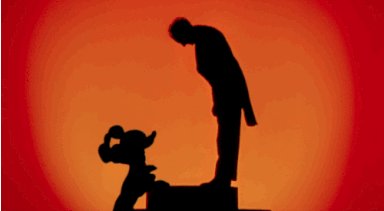Google Classroom
Google Class Codes:
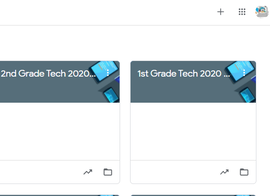
How to log into GCR and join my class
1. Sign into Google Classroom (Click the icon above)
2. Log in using first name initials, school id, @newhaven.misd.net
Password birthday: year, month, date. Must be 8 digits. If single digit month and date add zero before.
Example:
Username: [email protected]
Password: 20100604 (June 4, 2010)
3. Join the class by clicking on the + sign in the right hand corner
4. Enter class code for your class (see above)
1. Sign into Google Classroom (Click the icon above)
2. Log in using first name initials, school id, @newhaven.misd.net
Password birthday: year, month, date. Must be 8 digits. If single digit month and date add zero before.
Example:
Username: [email protected]
Password: 20100604 (June 4, 2010)
3. Join the class by clicking on the + sign in the right hand corner
4. Enter class code for your class (see above)