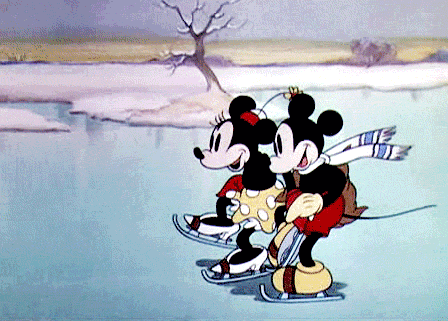January
Week of January 4th - 8th
Y5's & Kdg
1. Click on the Winter picture and work on the scavenger hunt for abc's
2. When down go to abc game below
1st Grade
1. Click on the Math Game and do the addition level 1
2. Click on the image below and choose another math game to play
2nd Grade
1. Go to the color code typing and do 1 set of 25
2.Go to keyboarding and choose a keyboarding app
3rd Grade
1. Choose a keyboarding game and practice keyboarding
4th - 5th Grade
1. Sign into Google Classroom, follow the directions and do the Question of the Week, follow the
format from previous weeks and example given.
* Remember to Cite your Source.
*Answer in a complete sentence and by restating part of the question in the answer. We
are NOT quoting this month from the sites.
* Add a picture below the cite
2. When done go to Holiday Games
Week of January 11th - 15th
Y5's & Kdg
1. Click on the Winter picture and work on the scavenger hunt for abc's
2. When down go to abc game below
1st Grade
1. Click on the Math Marble Game and do the addition level 1. Must pass with 8/10 to go to the level 2
2. Click on the clock and complete the game
3. Click on the image below and choose another math game to play
2nd Grade
1. Go to the color code typing and do 1 set of 25
2.Go to keyboarding and choose a keyboarding app
3rd Grade
1. Choose a keyboarding game and practice keyboarding
4th - 5th Grade
1. Sign into Google Classroom, follow the directions and do the Question of the Week, follow the
format from previous weeks and example given.
* Remember to Cite your Source.
*Answer in a complete sentence and by restating part of the question in the answer. We
are NOT quoting this month from the sites.
* Add a picture below the cite
2. When done go to Holiday Games and do Martin Luther King Activities
Week of January 19th - 22nd
Y5's & Kdg
1. Click on the Marin Luther King and pick a book or video
2. When down go to abc game below
1st Grade
1. Click on the Marin Luther King and pick a book or video
2. Click on the image below and choose another math game to play
2nd Grade
1. Click on the Marin Luther King and pick a book or video
2. Go to the color code typing and do 1 set of 25
3.Go to keyboarding and choose a keyboarding app
3rd Grade
1. Click on the Marin Luther King and pick a book or video
2. Choose a keyboarding game and practice keyboarding
4th - 5th Grade
1. Click on the Marin Luther King and pick a book or video
2. Sign into Google Classroom, follow the directions and do the Question of the Week, follow the
format from previous weeks and example given.
* Remember to Cite your Source.
*Answer in a complete sentence and by restating part of the question in the answer. We
are NOT quoting this month from the sites.
* Add a picture below the cite
3. When done go to Holiday Games and do Martin Luther King Activities
Week of January 25th - 29th
Y5's & Kdg
1. Click on the Marin Luther King and pick a book or video
2. When down go to abc game below
1st Grade
1. Click on the Marin Luther King and pick a book or video
2. Click on the image below and choose another math game to play
2nd Grade
1. Click on the Marin Luther King and pick a book or video
2. Go to the color code typing and do 1 set of 25
3.Go to keyboarding and choose a keyboarding app
3rd Grade
1. Click on the Marin Luther King and pick a book or video
2. Choose a keyboarding game and practice keyboarding
4th - 5th Grade
1. Click on the Marin Luther King and pick a book or video
2. Sign into Google Classroom, follow the directions and do the Question of the Week, follow the
format from previous weeks and example given.
* Remember to Cite your Source.
*Answer in a complete sentence and by restating part of the question in the answer. We
are NOT quoting this month from the sites.
* Add a picture below the cite
3. When done go to Holiday Games and do Martin Luther King Activities