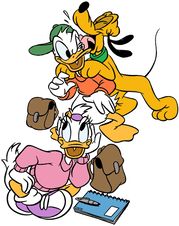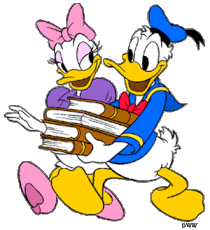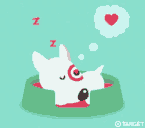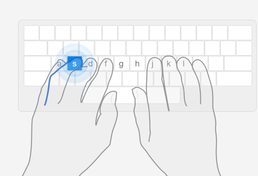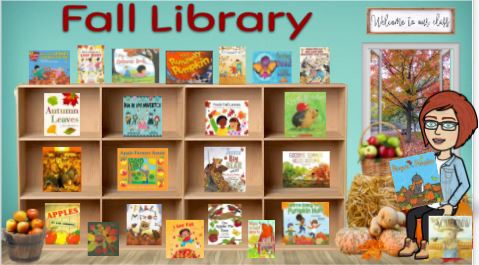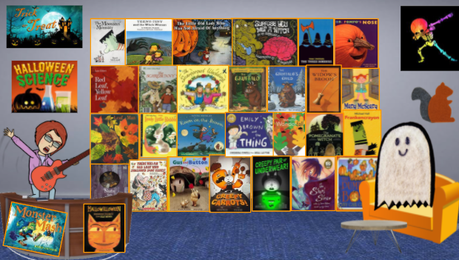|
Learning Target:
|
Activities
Week of October 10 - 14
1. Login into GCR & Join Tech. Class
2. In GCR Take Quiz on Browser Tools and Operating Systems (OS)
3. In GCR answer the STEM question and remember to use a Complete Sentence
4. Click on the Typing do levels 1-12
5. Click on the Word Search Button & Complete or
Choose the Welcome Back Bookshelf
Week of October 10 - 14
1. Login into GCR & Join Tech. Class
2. In GCR Take Quiz on Browser Tools and Operating Systems (OS)
3. In GCR answer the STEM question and remember to use a Complete Sentence
4. Click on the Typing do levels 1-12
5. Click on the Word Search Button & Complete or
Choose the Welcome Back Bookshelf
1. Sign into Google Classroom with Class Code
2. GCR Quiz on Browser Tools and OS
3 . GCR STEM Question (Searching the Internet)
4. Typing Start at Level 1
5. Word Search 0r Bookshelves