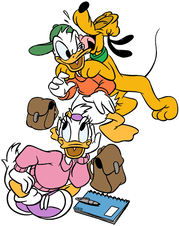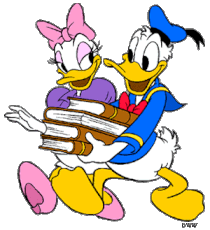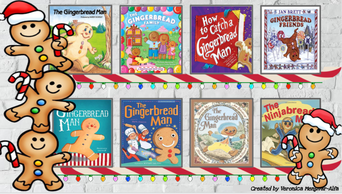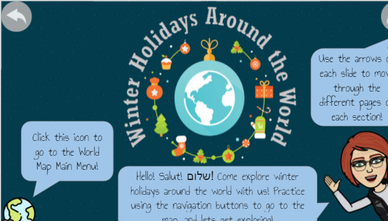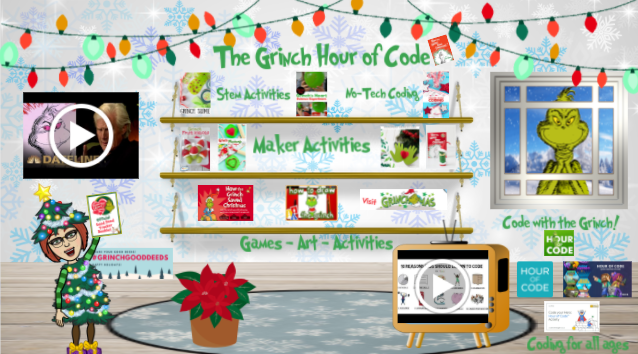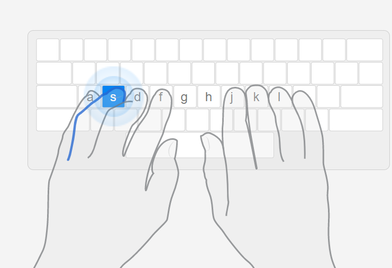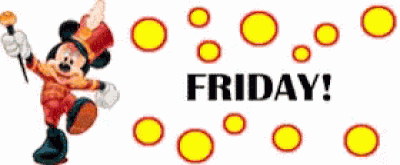|
Learning Target:
|
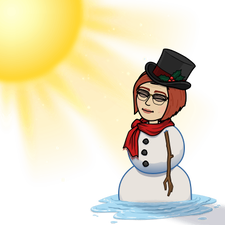
Activities
Week of
December 13 - 17
1. Choose from the December bookshelf.
2. Log into Google Classroom and complete your Snowman at Night project
3. Coding
4. Keyboarding
Make sure you are documenting on your log in Google Classroom
Week of
December 13 - 17
1. Choose from the December bookshelf.
2. Log into Google Classroom and complete your Snowman at Night project
3. Coding
4. Keyboarding
Make sure you are documenting on your log in Google Classroom
1. December Bookshelves
 Google Classroom Login
Google Classroom Login
2.GCR Snowman at Night
Google Class codes
EEW: rld4hz7
NHE: q7ugahz
Google Class codes
EEW: rld4hz7
NHE: q7ugahz
4. Keyboarding
Usernames and Passwords for common sites:
K5Tech: Username: nh123
Password: abc123
BrainPop; Username: NHCS
Password: Rockets1234!
Epic Class code: heu4547
K5Tech: Username: nh123
Password: abc123
BrainPop; Username: NHCS
Password: Rockets1234!
Epic Class code: heu4547