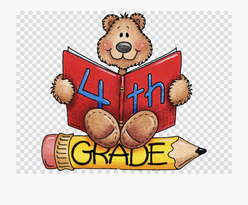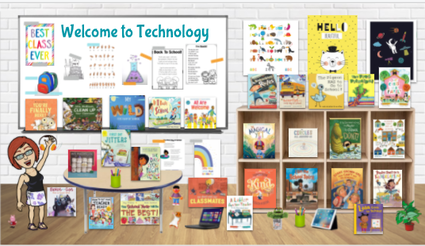Activities
Week of September 19 - 23
1. Click on K5tech button, complete the 2 Label the Browser activities
SHOW ME BEFORE GOING TO THE NEXT ACTIVITY
2. Complete the Video, Word Search, Fill in the blank, and Computer Parts
SHOW ME BEFORE GOING TO THE NEXT ACTIVITY. MUST PASS FILL IN THE BLANK WITH
7 OR BETTER
3. Click on the Word Search Button & Complete
4. Choose the Welcome Back Bookshelf
Week of September 19 - 23
1. Click on K5tech button, complete the 2 Label the Browser activities
SHOW ME BEFORE GOING TO THE NEXT ACTIVITY
2. Complete the Video, Word Search, Fill in the blank, and Computer Parts
SHOW ME BEFORE GOING TO THE NEXT ACTIVITY. MUST PASS FILL IN THE BLANK WITH
7 OR BETTER
3. Click on the Word Search Button & Complete
4. Choose the Welcome Back Bookshelf
1. Computer Parts & Internet Browser
Username: nh123
Password: abc123
Username: nh123
Password: abc123
2 . Word Search & Technology Vocabulary
3. Word Search
-
4. Book Shelves
Usernames and Passwords for common sites:
K5Tech: Username: nh123
Password: abc123
BrainPop; Username: NHCS
Password: Rockets1234!
Epic Class code: heu4547
K5Tech: Username: nh123
Password: abc123
BrainPop; Username: NHCS
Password: Rockets1234!
Epic Class code: heu4547