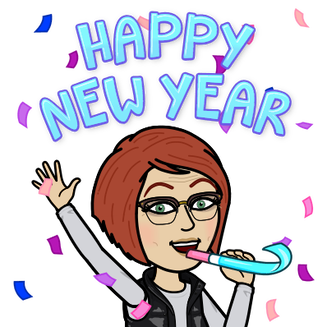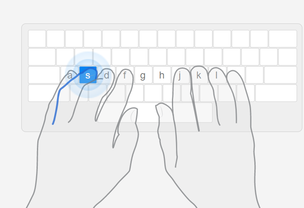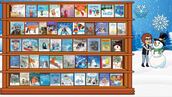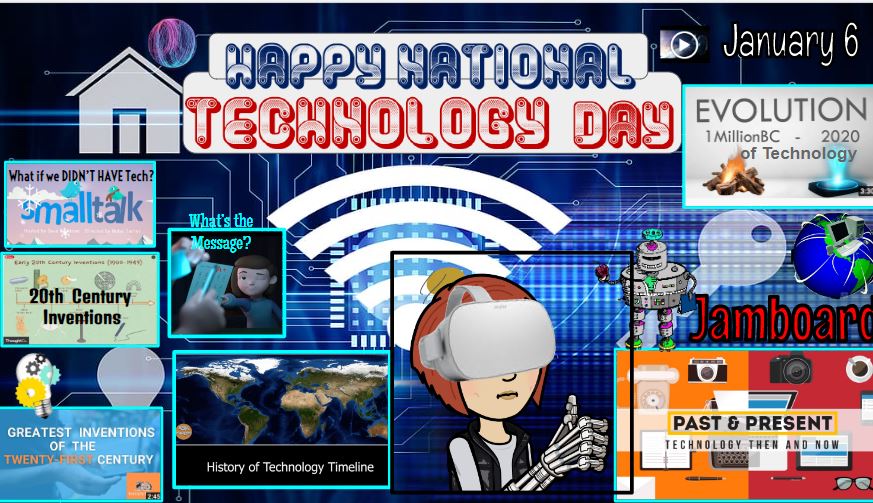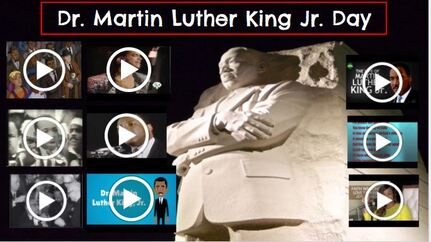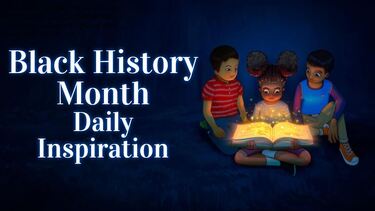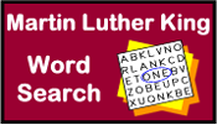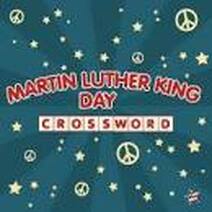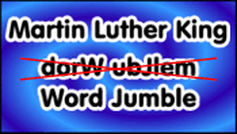|
Learning Target:
|
|
Today's Activities
Week of January 9 1. Complete Snow Globes 2. Keyboarding Levels 1 - 23 3. When Work is Done Instructions for Logging into GCR We are now logging into my website from Clever. 1. Please click on the Clever Icon on the Desktop 2. Log in with Google 3. Insert your Username & Password 4. Click on Goofy (S. Prusik's Page) 5. Click Mickey Mouse (Mrs. Prusik and mrsprusik.com pops up.) |
2. Keyboarding Levels 1 - 23
2. When Work is Done
January Games