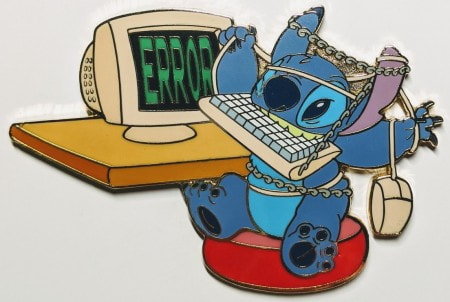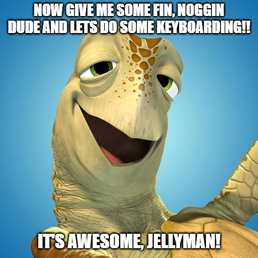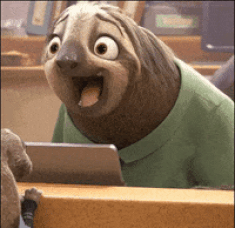|
Target Goals:
|
|
Activities
Week of December 11 - 15 1. Login to Clever In GCR Finish Fall in Michigan. Follow directions and create a new slide show! Turn in 2. Typing Club (10 minutes) 3. Go to Clever and click on C0de.org start your new course Log out of Clever before Free time or leaving EEW Class Code to join GCR: ut4frcd NHE Class Code to join GCR: kvcohn4 4. If Free Time then Coding (Stitch) Keyboarding (Crush) Internet Safety Games (Sloth) December Bookshelf & Games Word Search Technology Vocabulary |
1. Clever/Google Slides
2. Typing Club 10 minutes
3. Code.org
4. Free Time
(Check board for user name and password)