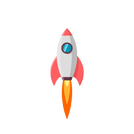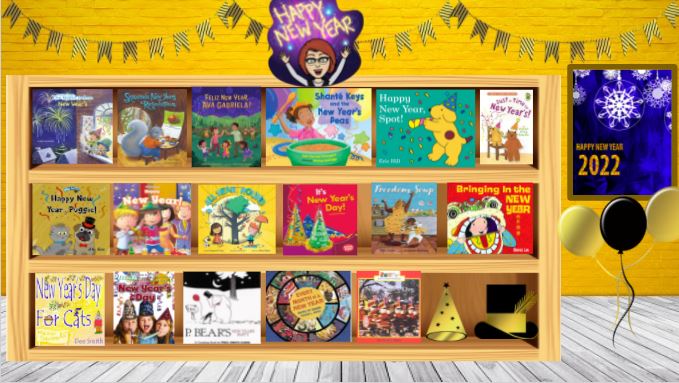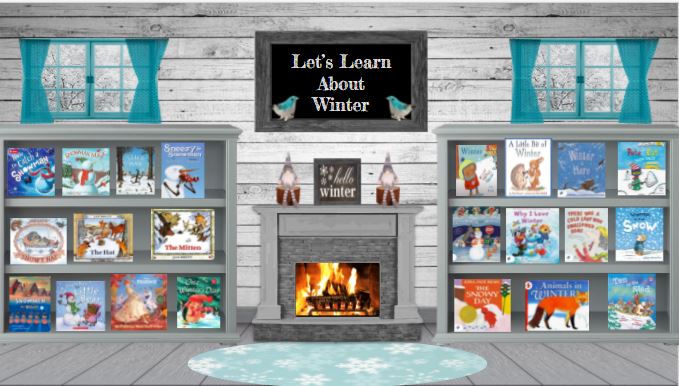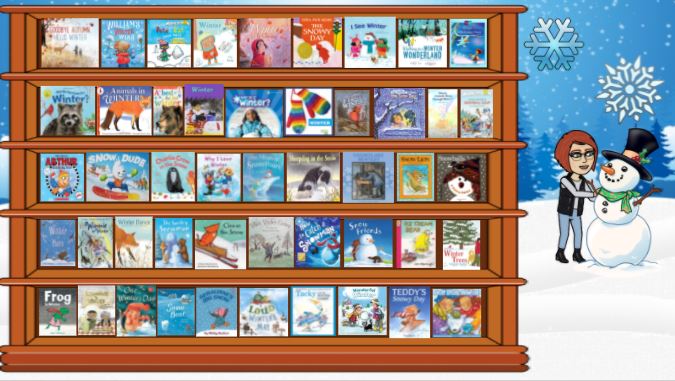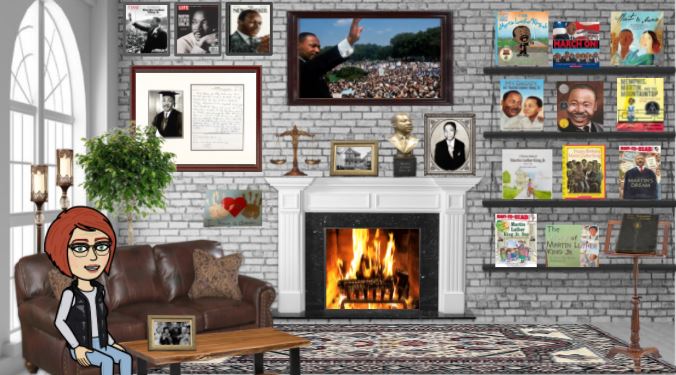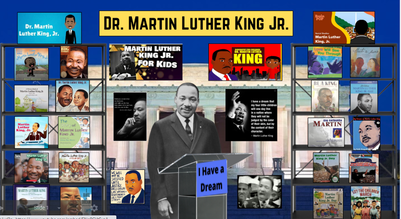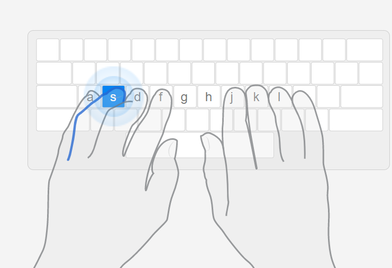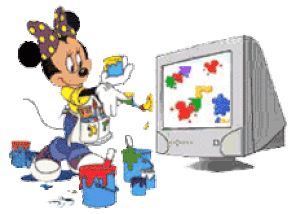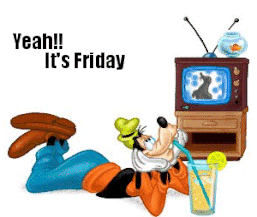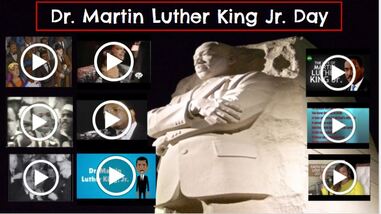|
Learning Target:
|
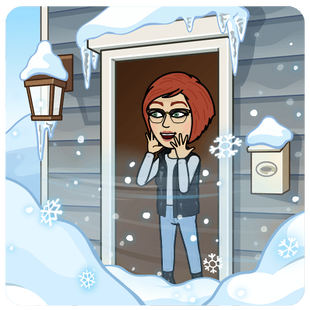
Activities
Week of
January 24 - 28
1. Choose a book from the January Bookshelf
2. Sign into GCR Finish Snowmen at Night Slide
then open up the Keyboarding Log.
Add the Date
Go to Typing Club and start at Level 1 if you haven't started yet
Add the Level you ended on after 20 minutes of keyboarding
3. Choose a Coding Activity
Week of
January 24 - 28
1. Choose a book from the January Bookshelf
2. Sign into GCR Finish Snowmen at Night Slide
then open up the Keyboarding Log.
Add the Date
Go to Typing Club and start at Level 1 if you haven't started yet
Add the Level you ended on after 20 minutes of keyboarding
3. Choose a Coding Activity
1. January Bookshelves
2. Keyboarding Club
Google Class codes
EEW: e6i5cly
NHE: hizmwk6
EEW: e6i5cly
NHE: hizmwk6
3. Coding
|
Usernames and Passwords for common sites:
K5Tech: Username: nh123 Password: abc123 BrainPop; Username: NHCS Password: Rockets1234! Epic Class code: heu4547 |