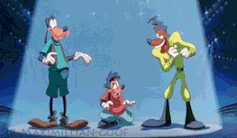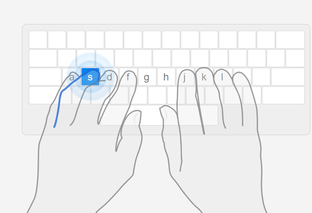|
Target Goals:
|
1. Code
Code Vocabulary
Algorithm – A series of instructions on how to accomplish a task.
Coding – Transforming actions into a symbolic language.
Debugging – Finding and fixing issues in code.
Function – A piece of code that can be called over and over.
Parameters – Extra bits of information that you can pass into a function to customize it
Loop – The action of doing something over and over again.
Variable – A placeholder for a piece of information that can change.
Command – An instruction for the computer. Many commands put together make up algorithms and computer programs.
Algorithm – A series of instructions on how to accomplish a task.
Coding – Transforming actions into a symbolic language.
Debugging – Finding and fixing issues in code.
Function – A piece of code that can be called over and over.
Parameters – Extra bits of information that you can pass into a function to customize it
Loop – The action of doing something over and over again.
Variable – A placeholder for a piece of information that can change.
Command – An instruction for the computer. Many commands put together make up algorithms and computer programs.
2. Typing Start at Level 1
Permission Only for Links below
(All work is done, Substitutes)
(All work is done, Substitutes)