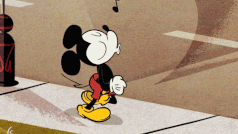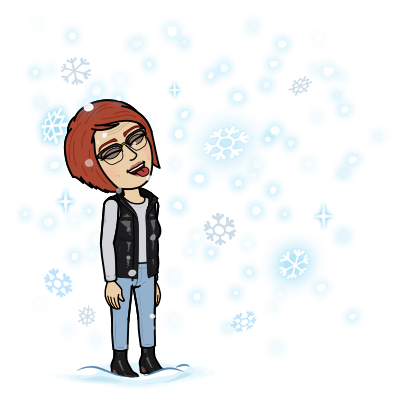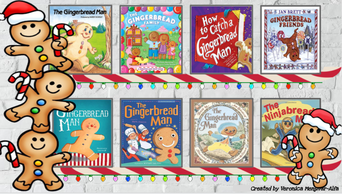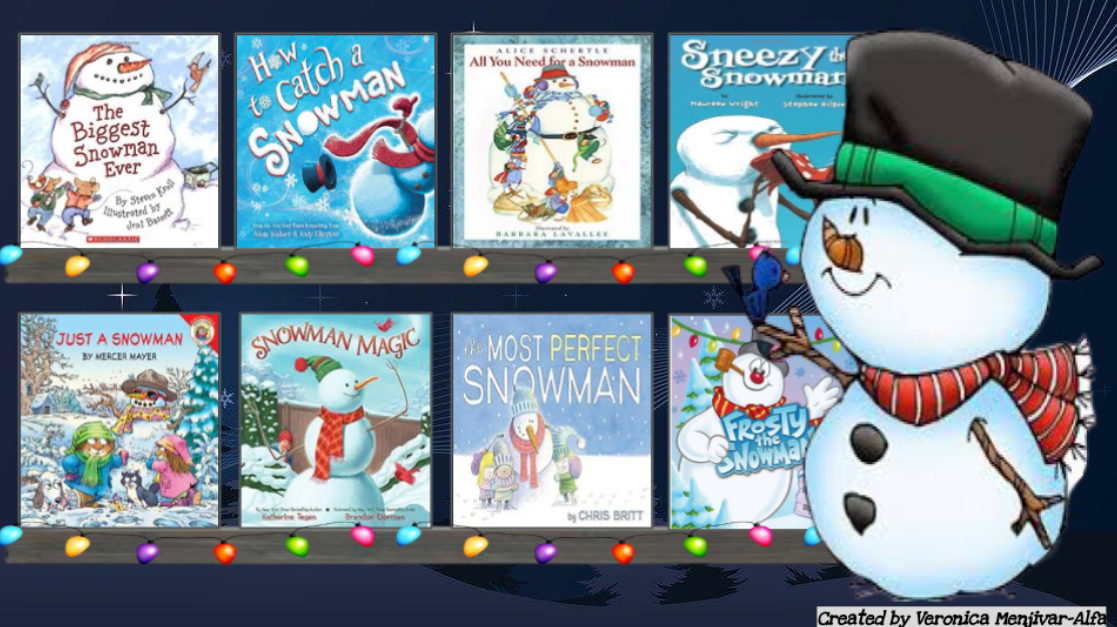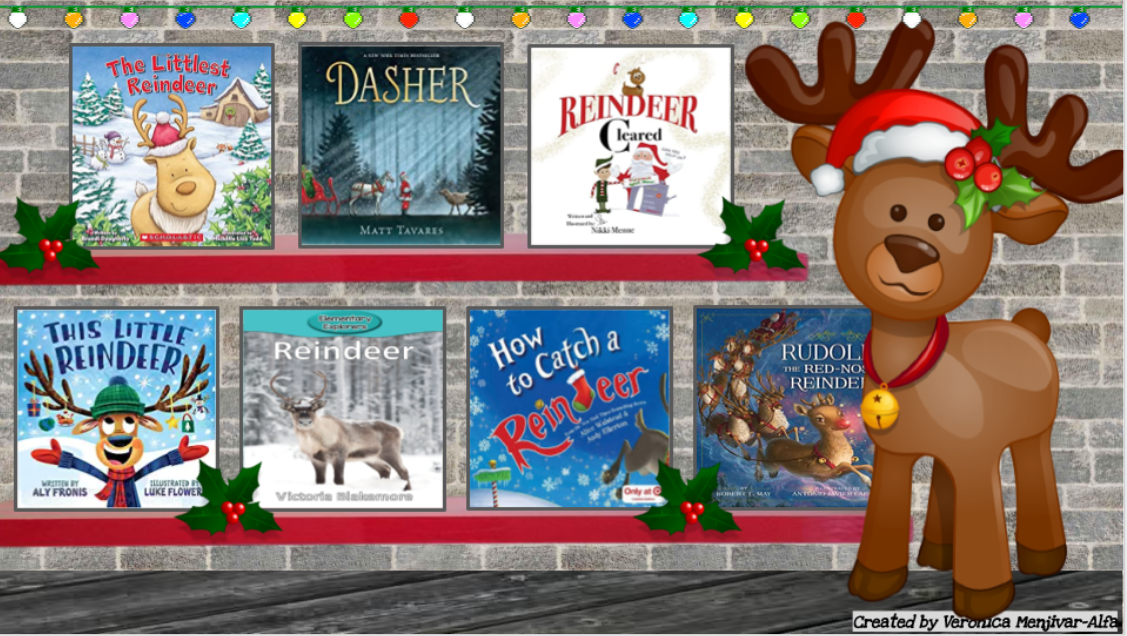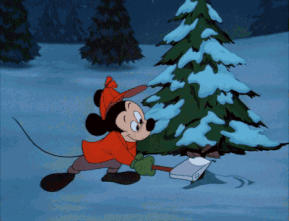Target Goal
1. December Book Shelves
2. Typing Sight Words & Alphabet Order
3. Typing Games
4. December Games or ABCya
Usernames and Passwords for common sites:
K5Tech: Username: nh123
Password: abc123
BrainPop; Username: NHCS
Password: Rockets1234!
Epic Class code: heu4547
K5Tech: Username: nh123
Password: abc123
BrainPop; Username: NHCS
Password: Rockets1234!
Epic Class code: heu4547